

Use this form to administer the library of tax codes. As with all forms of its kind, Grid Options is available to search through records to find specific information.
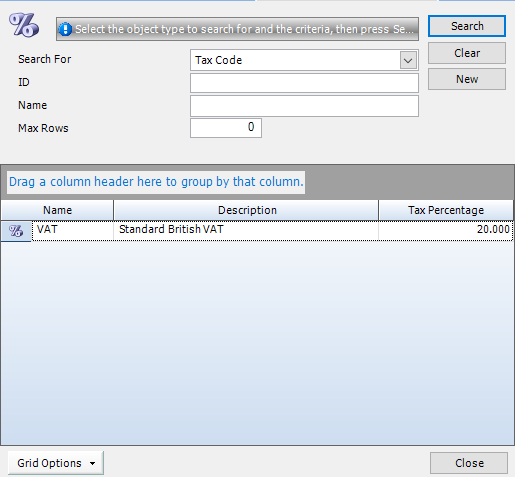
By clicking the New button on the Tax Code search screen, a new record form will open. From here you can create a new Tax Code. The fields below indicate the information needed to do this.
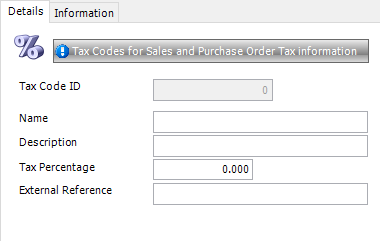
Field |
Description |
Name |
Give your tax code a name, for example, VAT. |
Description |
This is a free text field. Type in a few more details about the tax code, for example, Standard UK value added tax. |
Tax Percentage |
Enter a percentage value. |
External Reference |
If you export information to a third party software package, you can use this field to map STRUMIS information to the equivalent information in the third party software package. Enter a mapping reference here if necessary. Make sure that it is exactly the same as the code in your third-party software. |